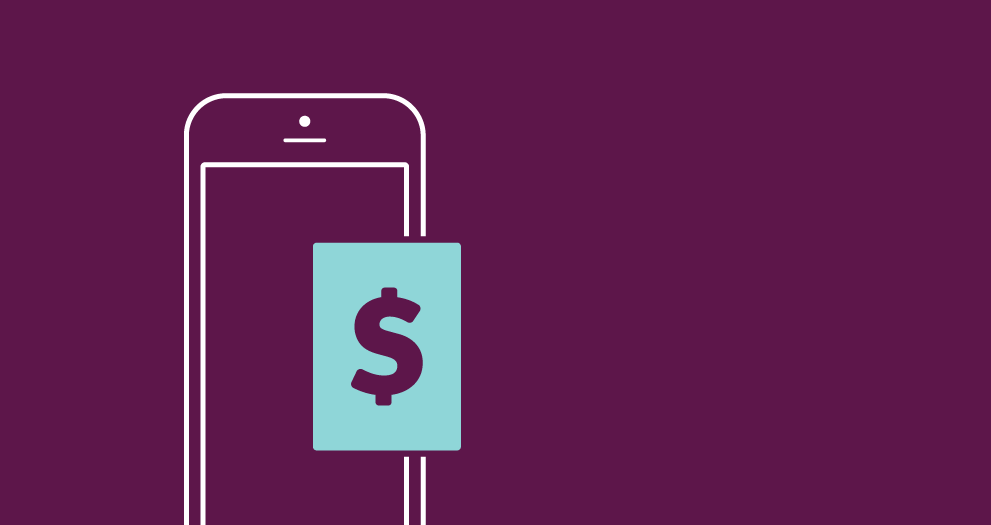Bank from anywhere.
Whether lounging on your couch or hunting avocado at your grocery store, you can bank from anywhere with the secure STCU mobile app.
Stay close to your money when you do your banking on the STCU mobile app:
- Check account balances — without logging in.
- Send or deposit money from your phone.
- Monitor credit scores.
- Pay bills anywhere.
- Transfer funds on the spot — to your accounts or members you know.1
- Locate the nearest branch or ATM, without logging in.
- Block your debit card for security, or to restrict certain types of transactions.
- Monitor and achieve your saving goals.
- Learn more about app features.
Log in with your PIN-based password or, for devices that support it, use fingerprint authentication such as Touch ID®.
The STCU app is your handheld credit union branch that goes with you. Use it to call or email us when you have questions, or to notify us when you're going out of town and need access to your debit or credit cards.
How to endorse your mobile deposit check.
To ensure you get all the money you deserve, please endorse the back of each mobile deposit check with your signature and the phrase, "STCU mobile deposit." Without the proper endorsement, your deposit may be denied.
App features.
Mobile deposit.
Deposit checks from your phone with funds available the same day, subject to funds availability policy.
Transfer funds.
Transfer money between your accounts or to another member or financial institution.1
Pay bills.
Pay bills anytime, anywhere. Review your history of payments.
Card management.
Prevent unauthorized access to your STCU debit card from your phone, controlling when, where, and how the card is used. Learn more about card management.
Travel notification.
Log your travel schedule in advance to ensure your STCU debit and credit cards are accepted wherever you go.
Monitor credit scores.
Go to the "Financial wellness" tab to monitor your credit score from your phone, including your credit card usage rate and credit score history.
Check account balances, find the nearest branch.
Set up "Snapshot" on your phone to check account balances without logging in! (Also available on Android and iOS smart watches.)
In addition, the STCU mobile app points you toward the nearest branch and ATM locations, without having to log in. Just enter a Zip Code, address, or city.
Control your business on the go.
Don't forget to download the business online banking mobile app to take your business with you. You can deposit checks anywhere you have a signal! Learn more about business online banking.
Disclosure
1STCU allows up to six (6) checks or transactions, such as transfers, from your savings or money market accounts each month. Deposits and withdrawals are unlimited when done in person at a branch location, at the Night Drop, or through the mail. A $5 “excess item fee” is charged for the first three items above that limit and $15 is charged for each additional item. See transaction limits.